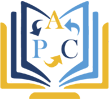Correction activités AJAX
Sommaire
- 1- Activité 01
- 1.1- Énoncé
- 1.2- Solution
- 1.3-
- activité01.html
- 1.4-
- Activite01.css
- 1.5-
- Activite01.js
- 2- Activité 02
- 2.1- Énoncé
- 2.2- Solution
- 2.3-
- Activite02.html
- 2.4-
- Activite02.js
- 2.5-
- Activite02.php
- 3- Activite JSON 01
- 3.1- Énoncé
- 3.2- Solution
- 3.3-
- Activite-JSON-01.html
- 3.4-
- Activite-JSON-01.css
- 3.5-
- Activite-JSON-01.js
- 4- Activite JSON 02
- 4.1- Énoncé
- 4.2- Solution
- 4.3-
- Activite-JSON-02.html
- 4.4-
- Activite-JSON-02.js
- 4.4.1- Sommaire du cours AJAX
Correction activités AJAX
-
Activité 01
-
Énoncé
- Vous pouvez visualiser l’énoncé de l’activité
-
Solution
- activité01.html
- Activite01.css
- Activite01.js
-
Activité 02
-
Énoncé
- Vous pouvez visualiser l’énoncé de l’application
-
Solution
- Activite02.html
- Activite02.js
- Activite02.php
-
Activite JSON 01
-
Énoncé
- Vous pouvez visualiser l’énoncé de l’application
-
Solution
- Activite-JSON-01.html
- Activite-JSON-01.css
- Activite-JSON-01.js
-
Activite JSON 02
-
Énoncé
- Vous pouvez visualiser l’énoncé de l’application
-
Solution
- Activite-JSON-02.html
- Activite-JSON-02.js
<!DOCTYPE html>
<html lang="en">
<head>
<!-- Required meta tags -->
<meta charset="utf-8">
<meta name="viewport" content="width=device-width, initial-scale=1">
<!-- Bootstrap CSS -->
<link href="https://cdn.jsdelivr.net/npm/bootstrap@5.0.0-beta3/dist/css/bootstrap.min.css" rel="stylesheet" integrity="sha384-eOJMYsd53ii+scO/bJGFsiCZc+5NDVN2yr8+0RDqr0Ql0h+rP48ckxlpbzKgwra6" crossorigin="anonymous"> <script src="https://ajax.googleapis.com/ajax/libs/jquery/3.5.1/jquery.min.js"></script>
<title>jQuery la méthode get </title>
<script src="https://code.jquery.com/jquery-latest.js"></script>
<link rel="stylesheet" type="text/css" href="style.css" />
<script src="activite01-get .js"> </script>
</head>
<body>
<div class="container">
<div class="d-grid gap-1 pt-4 mt-4">
<fieldset class="col-md-6">
<legend>Méthode $.get()</legend>
<h2>Modifier le texte</h2>
<div class="result">ce contenu sera remplacé par le texte du fichier "ajax_load.txt" pour celà cliquez
sur le bouton "changer le contenu"</div>
<button class="btn btn-primary">Changer le Contenu</button>
</fieldset>
</div>
</div>
<script src="https://cdn.jsdelivr.net/npm/bootstrap@5.0.0-beta3/dist/js/bootstrap.bundle.min.js" integrity="sha384-JEW9xMcG8R+pH31jmWH6WWP0WintQrMb4s7ZOdauHnUtxwoG2vI5DkLtS3qm9Ekf" crossorigin="anonymous"></script>
</body>
</html>
fieldset
{
border: 1px solid #ddd !important;
margin: 0;
padding: 10px;
position: relative;
border-radius:4px;
background-color:#f5f5f5;
padding-left:10px!important;
}
legend
{
font-size:14px;
font-weight:bold;
margin-bottom: 0px;
width: 35%;
border: 1px solid #ddd;
border-radius: 4px;
padding: 5px 5px 5px 10px;
background-color: #ffffff;
}$(document).ready(function(){
$("button").click(function(){
$.get("ajax_load.txt", function(result){
$("div.result").html(result);
});
});
});
<html>
<head>
<!-- Required meta tags -->
<meta charset="utf-8">
<meta name="viewport" content="width=device-width, initial-scale=1">
<!-- Bootstrap CSS -->
<link href="https://cdn.jsdelivr.net/npm/bootstrap@5.0.0-beta3/dist/css/bootstrap.min.css" rel="stylesheet" integrity="sha384-eOJMYsd53ii+scO/bJGFsiCZc+5NDVN2yr8+0RDqr0Ql0h+rP48ckxlpbzKgwra6" crossorigin="anonymous"> <script src="https://ajax.googleapis.com/ajax/libs/jquery/3.5.1/jquery.min.js"></script>
<script src="activite02-post.js"> </script>
</head>
<body>
<div class="container">
<div class="d-grid gap-1 pt-4 mt-4">
<p>Cliquez sur le bouton pour charger le fichier result.php -</p>
<div id = "stage" style = "background-color:cc0;">
STAGE
</div>
<input type = "button" class="btn btn-primary" id = "driver" value = "Charger des données" />
</div>
</div>
<script src="https://cdn.jsdelivr.net/npm/bootstrap@5.0.0-beta3/dist/js/bootstrap.bundle.min.js" integrity="sha384-JEW9xMcG8R+pH31jmWH6WWP0WintQrMb4s7ZOdauHnUtxwoG2vI5DkLtS3qm9Ekf" crossorigin="anonymous"></script>
</body>
</html>
$(document).ready(function() {
$("#driver").click(function(event){
$.post(
"result.php",
{ name: "Riadh HAJJI" },
function(data) {
$('#stage').html(data);
}
);
});
});<?php
if( $_REQUEST["name"] ) {
$name = $_REQUEST['name'];
echo "Bienvenue ". $name;
}
?><!DOCTYPE html>
<html lang="en">
<head>
<!-- Required meta tags -->
<meta charset="utf-8">
<meta name="viewport" content="width=device-width, initial-scale=1">
<!-- Bootstrap CSS -->
<link href="https://cdn.jsdelivr.net/npm/bootstrap@5.0.0-beta3/dist/css/bootstrap.min.css" rel="stylesheet" integrity="sha384-eOJMYsd53ii+scO/bJGFsiCZc+5NDVN2yr8+0RDqr0Ql0h+rP48ckxlpbzKgwra6" crossorigin="anonymous"> <script src="https://ajax.googleapis.com/ajax/libs/jquery/3.5.1/jquery.min.js"></script>
<title>jQuery la méthode get </title>
<script src="https://code.jquery.com/jquery-latest.js"></script>
<script src="activite-json-01.js"> </script>
<link rel="stylesheet" type="text/css" href="activite-json-01.css" />
</head>
<body>
<div class="container">
<div class="d-grid gap-1 pt-4 mt-4">
<fieldset class="col-md-6">
<legend>Méthode $.getJSON</legend>
<h4>Afficher les informations d'une personne</h4>
<div class="result" id = "zoneAffichage"><ul>Zône d'affichage</ul></div>
<button class="btn btn-primary" id="driver">Changer le Contenu</button>
</fieldset>
</div>
</div>
<script src="https://cdn.jsdelivr.net/npm/bootstrap@5.0.0-beta3/dist/js/bootstrap.bundle.min.js" integrity="sha384-JEW9xMcG8R+pH31jmWH6WWP0WintQrMb4s7ZOdauHnUtxwoG2vI5DkLtS3qm9Ekf" crossorigin="anonymous"></script>
</body>
</html> fieldset
{
border: 1px solid #ddd !important;
margin: 0;
padding: 10px;
position: relative;
border-radius:4px;
background-color:#f5f5f5;
padding-left:10px!important;
}
legend
{
font-size:14px;
font-weight:bold;
margin-bottom: 0px;
width: 35%;
border: 1px solid #ddd;
border-radius: 4px;
padding: 5px 5px 5px 10px;
background-color: #ffffff;
}$(document).ready(function() {
$("#driver").click(function(event){
$.getJSON('result.json', function(personne) {
$('#zoneAffichage').html('<li> <b>Nom:</b> ' + personne.nom + '</li>');
$('#zoneAffichage').append('<li><b>Age : </b>' + personne.age+ '</li>');
$('#zoneAffichage').append('<li><b> Genre: </b>' + personne.genre+ '</li>');
$('#zoneAffichage').append('<li><b> Adresse: </b>' + personne.adresse+ '</li>');
$('#zoneAffichage').append('<li><b> Téléphone: </b>' + personne.tel+ '</li>');
$('#zoneAffichage').append('</br>');
});
});
});<!DOCTYPE html>
<html lang="en">
<head>
<!-- Required meta tags -->
<meta charset="utf-8">
<meta name="viewport" content="width=device-width, initial-scale=1">
<!-- Bootstrap CSS -->
<link href="https://cdn.jsdelivr.net/npm/bootstrap@5.0.0-beta3/dist/css/bootstrap.min.css" rel="stylesheet" integrity="sha384-eOJMYsd53ii+scO/bJGFsiCZc+5NDVN2yr8+0RDqr0Ql0h+rP48ckxlpbzKgwra6" crossorigin="anonymous"> <script src="https://ajax.googleapis.com/ajax/libs/jquery/3.5.1/jquery.min.js"></script>
<title>jQuery la méthode get </title>
<script src="https://code.jquery.com/jquery-latest.js"></script>
</head>
<body>
<div class="container">
<div class="d-grid gap-1 pt-4 mt-4">
<table class="table table-bordered table-striped" id="personne_table">
<thead>
<tr>
<td>Nom</td>
<td>Adresse</td>
<td>Genre</td>
<td>Désignation</td>
<td>Age</td>
<td>Téléphone</td>
</tr>
</thead>
<tbody></tbody>
</table>
</div>
</div>
<script src="https://cdn.jsdelivr.net/npm/bootstrap@5.0.0-beta3/dist/js/bootstrap.bundle.min.js" integrity="sha384-JEW9xMcG8R+pH31jmWH6WWP0WintQrMb4s7ZOdauHnUtxwoG2vI5DkLtS3qm9Ekf" crossorigin="anonymous"></script>
</body>
</html>
<script src="activite-json-02.js"> </script>
$(document).ready(function(){
$.getJSON("test.json",function(data){
var personne_data='';
$.each(data, function(key, value){
personne_data+='<tr>';
personne_data+='<td>'+value.name+'</td>';
personne_data+='<td>'+value.address+'</td>';
personne_data+='<td>'+value.gender+'</td>';
personne_data+='<td>'+value.designation+'</td>';
personne_data+='<td>'+value.age+'</td>';
personne_data+='<td>'+value.tel+'</td>';
personne_data+='</tr>';
});
$('#personne_table').append(personne_data);
});
});