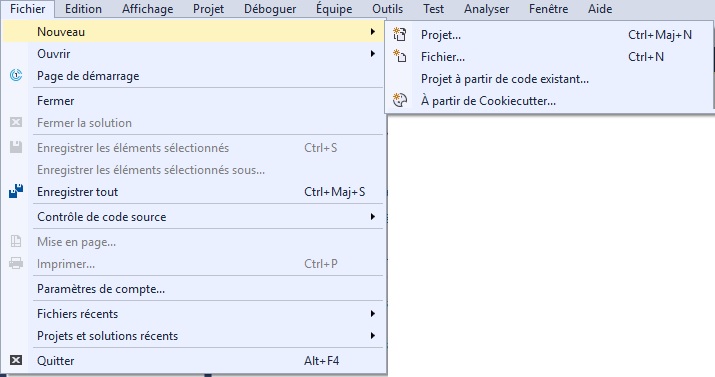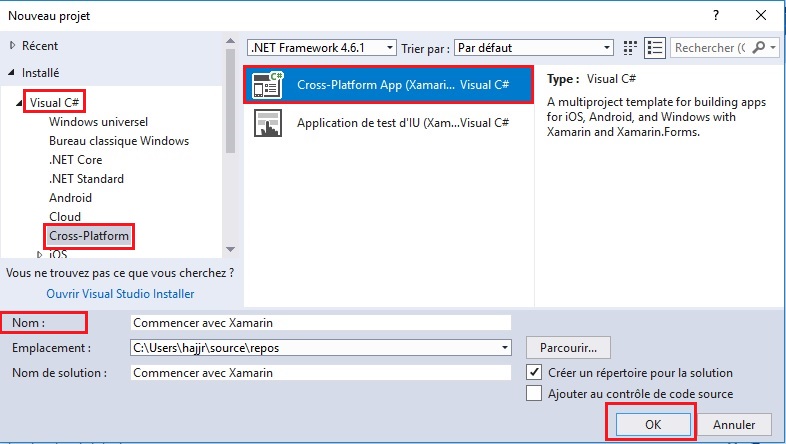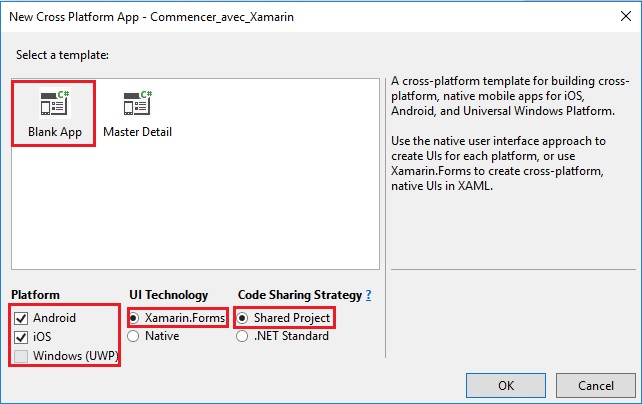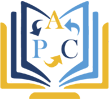Commencer avec Xamarin
Commencer avec Xamarin
-
Objectif
- Etre capable de développer des applications Cross Platform à l’aide de Xamarin.
-
Prérequis
-
Réalisation
- Créer le projet
- Cliquez sur Fichier -> Nouveau -> Projet
- Choisissez Visual C # -> Cross-Platfom -> Application Cross Plateforme App (Xamarin.Forms)
- Ecrivez le nom de votre application : « Commencer avec Xamarin«
- Sélectionnez l’emplacement de votre projet : « Bureau«
- Cliquez sur OK
- Sélectionnez Application vide « Blank App »
- Platform:Android et iOS
- UI Technologie: Xamarin.Forms
- Code sharing strategie:Shared Project
- Cliquez sur OK
- OK
- Sélectionnez la version cible et la version minimale pour votre projet Windows, puis cliquez sur OK.
-
Découvrez comment procéder