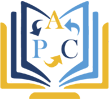Correction TP2 la grille Bootstrap Ex01
Sommaire
Correction TP2 la grille Bootstrap Ex01
-
Objectifs
- Créer rapidement une mise en page flexible et responsive avec le système de grille.
-
Exercice 01
-
Énoncé
-
Solution HTML
-
Solution CSS
-
Vous pouvez visualiser l’énoncé de l’exercice
<!DOCTYPE html>
<html>
<head>
<meta charset="utf-8">
<title>Grid Example</title>
<link rel="stylesheet" href="https://maxcdn.bootstrapcdn.com/bootstrap/4.0.0/css/bootstrap.min.css">
<link href="assets/css/bootstrap.css" rel="stylesheet">
<link href="style.css" rel="stylesheet">
</head>
<body>
<div class="container">
<header class="row">
<div class="col-lg-12">
Entete
</div>
</header>
<div class="row">
<nav class="col-sm-2">
Menu
</nav>
<section class="col-sm-10">
Section
</section>
</div>
<footer class="row">
<div class="col-lg-12">
Pied de page
</div>
</footer>
</div>
<script src="https://code.jquery.com/jquery-3.2.1.slim.min.js"></script>
<script src="https://cdnjs.cloudflare.com/ajax/libs/popper.js/1.12.9/umd/popper.min.js"></script>
<script src="https://maxcdn.bootstrapcdn.com/bootstrap/4.0.0/js/bootstrap.min.js"></script>
</body>
</html>body {
padding-top: 10px;
}
[class*="col-"] {
background-color: #90e3ee;
border: 2px solid #2b09ee;
border-radius: 6px;
line-height: 50px;
text-align: center;
}