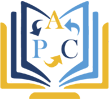Correction Série 01 javascript-12
Sommaire
Correction Série 01 javascript-12
-
Objectifs
- Exécuter son premier script JavaScript avec un navigateur.
-
Exercice 01
-
Énoncé
-
Solution
-
Exercice 02
-
Énoncé
-
Solution
-
HTML
-
CSS
-
Javascript
-
Vous pouvez visualiser l’énoncé de l’exercice
-
Vous pouvez visualiser l’énoncé de l’exercice
<!DOCTYPE html>
<html lang="fr">
<head>
<title>Calculatrice</title>
<meta charset="utf-8">
<meta name="viewport" content="width=device-width, initial-scale=1">
<link rel="stylesheet" href="https://maxcdn.bootstrapcdn.com/bootstrap/
4.4.1/css/bootstrap.min.css">
<link rel="stylesheet" href="https://maxcdn.bootstrapcdn.com/font-awesome/
4.7.0/css/font-awesome.min.css">
<link rel="stylesheet" href="styleCalculatrice.css" type="text/css">
<script type="text/javascript" src="jsCalculatrice.js"></script>
</head>
<body>
<div class="calculator card">
<form id="calculatrice" name="calc">
<input type="text" name="display" class="calculator-screen z-depth-1"
value="" disabled />
<div class="calculator-keys">
<button type="button" class="btn btn-info" value="+"
OnClick="calc.display.value+='+'">+</button>
<button type="button" class=" btn btn-info" value="-"
OnClick="calc.display.value+='-'">-</button>
<button type="button" class=" btn btn-info" value="*"
OnClick="calc.display.value+='*'">×</button>
<button type="button" class=" btn btn-info" value="/"
OnClick="calc.display.value+='/'">÷</button>
<button type="button" value="7" class="btn btn-light"
OnClick="calc.display.value+='7'">7</button>
<button type="button" value="8" class="btn btn-light "
OnClick="calc.display.value+='8'">8</button>
<button type="button" value="9" class="btn btn-light "
OnClick="calc.display.value+='9'">9</button>
<button type="button" value="4" class="btn btn-light"
OnClick="calc.display.value+='4'">4</button>
<button type="button" value="5" class="btn btn-light "
OnClick="calc.display.value+='5'">5</button>
<button type="button" value="6" class="btn btn-light "
OnClick="calc.display.value+='6'">6</button>
<button type="button" value="1" class="btn btn-light "
OnClick="calc.display.value+='1'">1</button>
<button type="button" value="2" class="btn btn-light "
OnClick="calc.display.value+='2'">2</button>
<button type="button" value="3" class="btn btn-light "
OnClick="calc.display.value+='3'">3</button>
<button type="button" value="0" class="btn btn-light "
OnClick="calc.display.value+='0'">0</button>
<button type="button" class="btn btn-secondary" value="."
OnClick="calc.display.value+='.'">.</button>
<button type="button" class="btn btn-danger btn-sm"
value="all-clear"OnClick="calc.display.value=''">AC</button>
<button type="button" class="equal-sign btn btn-success" value="="
OnClick="calc.display.value=eval(calc.display.value)">=</button>
</div>
</div>
</form>
<script src="https://ajax.googleapis.com/ajax/libs/jquery/
3.3.1/jquery.min.js"></script>
<script src="https://cdnjs.cloudflare.com/ajax/libs/popper.js/
1.14.7/umd/popper.min.js"></script>
<script src="https://maxcdn.bootstrapcdn.com/bootstrap/
4.3.1/js/bootstrap.min.js"></script>
</body>
</html>html {
font-size: 62.5%;
box-sizing: border-box;
}
*,
*::before,
*::after {
margin: 0;
padding: 0;
box-sizing: inherit;
}
.calculator {
border: 1px solid #ccc;
border-radius: 5px;
position: absolute;
top: 50%;
left: 50%;
transform: translate(-50%, -50%);
width: 400px;
}
.calculator-screen {
width: 100%;
height: 80px;
border: none;
background-color: #252525;
color: #fff;
text-align: right;
padding-right: 20px;
padding-left: 10px;
font-size: 4rem;
}
button {
background-color: #252525;
height: 60px;
font-size: 3rem!important;
}
.equal-sign {
height: 100%;
grid-area: 2 / 4 / 6 / 5;
}
.calculator-keys {
display: grid;
grid-template-columns: repeat(4, 1fr);
grid-gap: 20px;
padding: 20px;
}document.onkeydown=function(evt)
{
if((evt.keyCode>95) && (evt.keyCode<106))
{
var nbr = evt.keyCode-96;
document.calc.display.value+=nbr;
}
else if(evt.keyCode==107)
{
document.calc.display.value+='+';
}
else if(evt.keyCode==109)
{
document.calc.display.value+='-';
}
else if(evt.keyCode==106)
{
document.calc.display.value+='*';
}
else if(evt.keyCode==110||evt.keyCode==188||evt.keyCode==190)
{
document.calc.display.value+='.';
}
else if(evt.keyCode==13)
{
document.calc.display.value=eval(document.calc.display.value);
}
else if(evt.keyCode==111)
{
document.calc.display.value='';
}
}