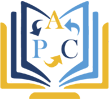Macro d’affichage d’un sommaire PowerPoint
Sommaire
Macro d’affichage d’un sommaire PowerPoint
-
Objectifs
- Etre capable d’afficher un sommaire d’une présentation PowerPoint avec un macro
-
Description
- Pour automatiser un sommaire PowerPoint, il faut passer par une macro. il faut copier le code ci-dessous dans un module que l’on créé et ensuite de l’exécuter.
- Pour voir voir comment l’insérer consultez le tutoriel:
-
Code
Sub TablesMatière()
On Error Resume Next
Dim MonCustomLayout As PowerPoint.CustomLayout
Dim SI As Slide, tm As Slide, _
z As TextRange, NSI As Single
Dim t As String
Dim Pres As Presentation
Set Pres = PowerPoint.ActivePresentation
Set MonCustomLayout = Pres.SlideMaster.CustomLayouts.Item _
(PowerPoint.PpSlideLayout.ppLayoutText)
Set SI = Pres.Slides.AddSlide(2, MonCustomLayout)
SI.Shapes.Title.TextFrame.TextRange.Text = "Sommaire"
Set z = SI.Shapes(2).TextFrame.TextRange
'Set NSI = Pres.Slides(2).SlideIndex
For NSI = 3 To Pres.Slides.Count
'récupère le texte du titre de la diapo d'index NSI
'Diap ' & NSI & ' ' &
t = Pres.Slides(NSI).Shapes(1).TextFrame.TextRange.Text
'Affiche à la fin du texte la valeur de
't et lui rajoute un retour à la ligne
z.Paragraphs.InsertAfter (t & Chr(13))
'z.Text = "essai pour voir" & Chr(13)
'z.Paragraphs.InsertAfter ("réussi" & Chr(13))
'Je rajoute un lien qui pointe sur
'le slide correspondant
'z.Paragraphs(z.Paragraphs.Count) _
.ActionSettings(ppMouseClick)
.Hyperlink.SubAddress = sli.SlideID & ",,"
Next NSI
End Sub