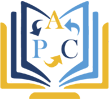Les bases de Bootstrap et template de démarrage
Les bases de Bootstrap et template de démarrage
-
Objectifs
- Être capable d’appeler le Bootstrap dans un document HTML
- Connaitre le schéma de base d’une ligne de code Bootstrap
-
Squelette d’une page Web avec Bootstrap
- Vous pouvez trouver également sur le site 37 templates d’exemple. Les éléments nécessaires à la compréhension de ces exemples seront exposés tout au long de ce cours.
- Voyons toutefois le premier exemple, qui est le plus simple (https://getbootstrap.com/docs/5.1/examples/starter-template/).
- On retrouve ce qu’on a vu précédemment avec la ligne pour les mobiles et l’appel au fichier CSS de Bootstrap. On trouve la référence d’un autre fichier CSS : starter-template.css. Voyons ce que contient ce fichier :
-
Les Media Queries avec Bootstrap
- Les Media Queries sont destinées à simplifier la création de pages web pour les rendre consultables sur des supports variés (tablettes, smartphones. . .). Cette section n’est qu’une introduction rapide à ce domaine qui mériterait un cours à lui tout seul.
- Avec les Media Queries on peut cibler :
<!doctype html>
<html lang="en">
<head>
<meta charset="utf-8">
<meta name="viewport" content="width=device-width, initial-scale=1">
<meta name="description" content="">
<meta name="author" content="Mark Otto, Jacob Thornton, and Bootstrap contributors">
<meta name="generator" content="Hugo 0.88.1">
<title>Starter Template · Bootstrap v5.1</title>
<link rel="canonical" href="https://getbootstrap.com/docs/5.1/examples/starter-template/">
<!-- Bootstrap core CSS -->
<link href="../assets/dist/css/bootstrap.min.css" rel="stylesheet">
<style>
.bd-placeholder-img {
font-size: 1.125rem;
text-anchor: middle;
-webkit-user-select: none;
-moz-user-select: none;
user-select: none;
}
@media (min-width: 768px) {
.bd-placeholder-img-lg {
font-size: 3.5rem;
}
}
</style>
<!-- Custom styles for this template -->
<link href="starter-template.css" rel="stylesheet">
</head>
<body>
<div class="col-lg-8 mx-auto p-3 py-md-5">
<header class="d-flex align-items-center pb-3 mb-5 border-bottom">
<a href="/" class="d-flex align-items-center text-dark text-decoration-none">
<svg xmlns="http://www.w3.org/2000/svg" width="40" height="32" class="me-2" viewBox="0 0 118 94" role="img"><title>Bootstrap</title><path fill-rule="evenodd" clip-rule="evenodd" d="M24.509 0c-6.733 0-11.715 5.893-11.492 12.284.214 6.14-.064 14.092-2.066 20.577C8.943 39.365 5.547 43.485 0 44.014v5.972c5.547.529 8.943 4.649 10.951 11.153 2.002 6.485 2.28 14.437 2.066 20.577C12.794 88.106 17.776 94 24.51 94H93.5c6.733 0 11.714-5.893 11.491-12.284-.214-6.14.064-14.092 2.066-20.577 2.009-6.504 5.396-10.624 10.943-11.153v-5.972c-5.547-.529-8.934-4.649-10.943-11.153-2.002-6.484-2.28-14.437-2.066-20.577C105.214 5.894 100.233 0 93.5 0H24.508zM80 57.863C80 66.663 73.436 72 62.543 72H44a2 2 0 01-2-2V24a2 2 0 012-2h18.437c9.083 0 15.044 4.92 15.044 12.474 0 5.302-4.01 10.049-9.119 10.88v.277C75.317 46.394 80 51.21 80 57.863zM60.521 28.34H49.948v14.934h8.905c6.884 0 10.68-2.772 10.68-7.727 0-4.643-3.264-7.207-9.012-7.207zM49.948 49.2v16.458H60.91c7.167 0 10.964-2.876 10.964-8.281 0-5.406-3.903-8.178-11.425-8.178H49.948z" fill="currentColor"></path></svg>
<span class="fs-4">Starter template</span>
</a>
</header>
<main>
<h1>Get started with Bootstrap</h1>
<p class="fs-5 col-md-8">Quickly and easily get started with Bootstrap's compiled, production-ready files with this barebones example featuring some basic HTML and helpful links. Download all our examples to get started.</p>
<div class="mb-5">
<a href="../examples/" class="btn btn-primary btn-lg px-4">Download examples</a>
</div>
<hr class="col-3 col-md-2 mb-5">
<div class="row g-5">
<div class="col-md-6">
<h2>Starter projects</h2>
<p>Ready to beyond the starter template? Check out these open source projects that you can quickly duplicate to a new GitHub repository.</p>
<ul class="icon-list">
<li><a href="https://github.com/twbs/bootstrap-npm-starter" rel="noopener" target="_blank">Bootstrap npm starter</a></li>
<li class="text-muted">Bootstrap Parcel starter (coming soon!)</li>
</ul>
</div>
<div class="col-md-6">
<h2>Guides</h2>
<p>Read more detailed instructions and documentation on using or contributing to Bootstrap.</p>
<ul class="icon-list">
<li><a href="../getting-started/introduction/">Bootstrap quick start guide</a></li>
<li><a href="../getting-started/webpack/">Bootstrap Webpack guide</a></li>
<li><a href="../getting-started/parcel/">Bootstrap Parcel guide</a></li>
<li><a href="../getting-started/contribute/">Contributing to Bootstrap</a></li>
</ul>
</div>
</div>
</main>
<footer class="pt-5 my-5 text-muted border-top">
Created by the Bootstrap team · © 2021
</footer>
</div>
<script src="../assets/dist/js/bootstrap.bundle.min.js"></script>
</body>
</html>
-
– La résolution ;
– Le type de media ;
– La taille de la fenêtre (width et hight) ;
– La taille de l’écran (device-width et device-height) ;
– Le nombre de couleurs ;
– Le ratio de la fenêtre (par exemple le 16/9) ;
– etc.