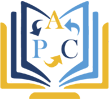Connecter un Backend Spring Boot à un Frontend Flutter
Connecter un Backend Spring Boot à un Frontend Flutter
-
Objectif
- À la fin de ce guide, vous serez capable de :
- Créer une API REST avec Spring Boot
- Configurer CORS pour autoriser les requêtes Flutter
- Développer une application Flutter consommant l’API
- Gérer l’authentification avec JWT
- Déployer et tester l’application complète
-
Architecture de l’Application
-
Partie 1 : Configuration du Backend Spring Boot
-
Étape 1.1 : Initialisation du Projet
- Utiliser Spring Initializr (start.spring.io)
- Sélectionner les dépendances :
- Spring Web (pour les API REST)
- Spring Data JPA (pour la persistance)
- MySQL Driver (ou PostgreSQL)
- Spring Security (pour l’authentification)
- Lombok (pour réduire le code boilerplate)
-
Étape 1.2 : Configuration de la Base de Données
- Modifier le fichier application.properties :
-
Étape 1.3 : Configuration CORS
- Créer une classe de configuration CORS :
-
Étape 1.4 : Création des Entités et Repository
- Définir l’entité Product avec JPA
- Créer un repository ProductRepository qui étend JpaRepository
-
Étape 1.5 : Implémentation du Controller REST
- Créer ProductController avec les endpoints :
- GET /api/products → Liste tous les produits
- GET /api/products/{id} → Récupère un produit par ID
- POST /api/products → Crée un nouveau produit
- PUT /api/products/{id} → Met à jour un produit
- DELETE /api/products/{id} → Supprime un produit
-
Étape 1.6 : Configuration de la Sécurité (JWT)
- Ajouter les dépendances JWT dans pom.xml
- Créer une classe JwtUtil pour générer et valider les tokens
- Configurer SecurityConfig pour protéger les endpoints
- Créer un endpoint /api/auth/login pour l’authentification
-
Étape 1.7 : Test de l’API
- Tester tous les endpoints avec Postman ou curl
- Vérifier les réponses JSON et les codes HTTP
-
Partie 2 : Développement du Frontend Flutter
-
Étape 2.1 : Initialisation du Projet Flutter
-
Étape 2.2 : Ajout des Dépendances
-
Étape 2.3 : Modèle de Données
- Créer lib/models/product.dart :
-
Étape 2.4 : Service API
- Créer
lib/services/api_service.dart: -
Étape 2.5 : Gestion d'État avec Provider
- Créer
lib/providers/product_provider.dart: -
Étape 2.6 : Interface Utilisateur
- Créer les écrans principaux :
- lib/screens/products_screen.dart → Liste des produits
- lib/screens/product_form_screen.dart → Formulaire d'ajout/modification
- lib/screens/login_screen.dart → Authentification
-
Étape 2.7 : Gestion de l'Authentification
- Stocker le token JWT avec flutter_secure_storage
- Ajouter le token dans les headers des requêtes
- Gérer l'expiration du token et le rafraîchissement automatique
-
Partie 3 : Connexion et Communication
-
Étape 3.1 : Configuration des URLs
- Pour Android Emulator :
- Utiliser http://10.0.2.2:8080 pour accéder à localhost
- Pour iOS Simulator :
- Utiliser http://localhost:8080
- Pour appareil physique :
- Utiliser l'IP locale de votre machine : http://192.168.1.100:8080
- Vérifier que le téléphone et l'ordinateur sont sur le même réseau WiFi
-
Partie 4: Tests et Déploiement
-
Étape 4.1 : Tests de l'Application
- Tests Backend :
- Tests unitaires avec JUnit
- Tests d'intégration avec @SpringBootTest
- Tests des controllers avec MockMvc
- Tests Frontend :
- Tests widget avec flutter_test
- Tests d'intégration
- Tests manuels sur différents devices
-
Étape 4.2 : Déploiement Backend
- Options de déploiement :
- Heroku (simple pour débuter)
- AWS Elastic Beanstalk
- Google Cloud Platform
- VPS personnel avec Docker
- Configuration production :
- Utiliser HTTPS
- Configurer un domaine personnalisé
- Mettre en place un système de backup
- Monitorer les performances
-
Étape 4.3 : Déploiement Frontend
flutter build apk --releaseflutter build ios --release
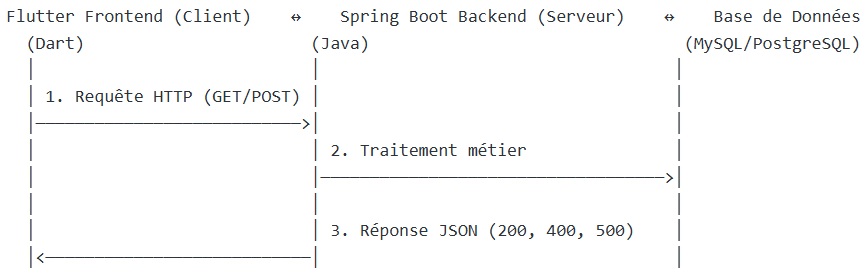
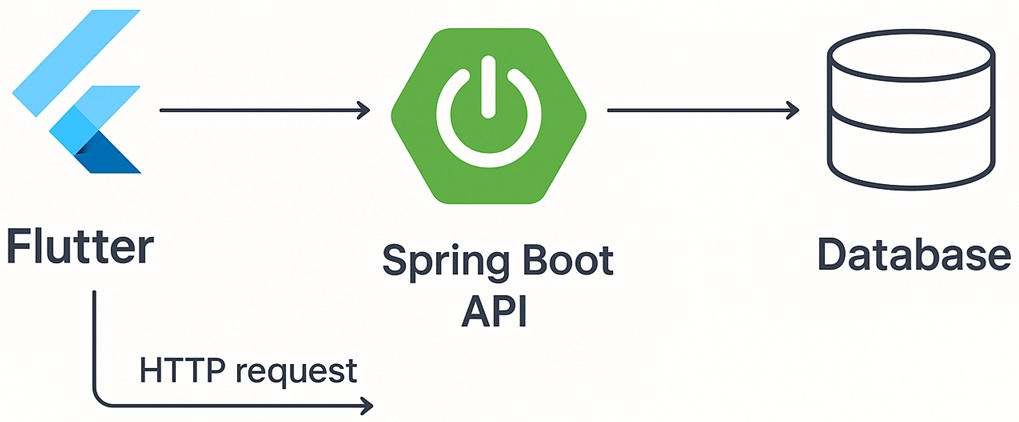
# Configuration Database
spring.datasource.url=jdbc:mysql://localhost:3306/nom_bdd
spring.datasource.username=utilisateur
spring.datasource.password=mot_de_passe
# JPA Configuration
spring.jpa.hibernate.ddl-auto=update
spring.jpa.show-sql=true
spring.jpa.properties.hibernate.dialect=org.hibernate.dialect.MySQLDialect
# Server Port
server.port=8080
@Configuration
public class CorsConfig {
@Bean
public WebMvcConfigurer corsConfigurer() {
return new WebMvcConfigurer() {
@Override
public void addCorsMappings(CorsRegistry registry) {
registry.addMapping("/**")
.allowedOrigins("*") // En dev, spécifier l'IP en prod
.allowedMethods("GET", "POST", "PUT", "DELETE", "OPTIONS")
.allowedHeaders("*")
.allowCredentials(false);
}
};
}
}- Modifier
pubspec.yaml :
flutter create flutter_spring_app
cd flutter_spring_app
dependencies:
flutter:
sdk: flutter
http: ^0.13.5
provider: ^6.0.5
shared_preferences: ^2.2.2
flutter_secure_storage: ^8.0.0
class Product {
final int? id;
final String name;
final String description;
final double price;
Product({this.id, required this.name, required this.description, required this.price});
factory Product.fromJson(Map json) {
return Product(
id: json['id'],
name: json['name'],
description: json['description'],
price: json['price'].toDouble(),
);
}
Map toJson() {
return {
'id': id,
'name': name,
'description': description,
'price': price,
};
}
}
import 'dart:convert';
import 'package:http/http.dart' as http;
class ApiService {
static const String baseUrl = "http://10.0.2.2:8080/api"; // Android emulator
// static const String baseUrl = "http://localhost:8080/api"; // iOS simulator
// static const String baseUrl = "http://192.168.1.100:8080/api"; // Physical device
static Future get(String endpoint) async {
final response = await http.get(Uri.parse('$baseUrl/$endpoint'));
return _handleResponse(response);
}
static Future post(String endpoint, dynamic data) async {
final response = await http.post(
Uri.parse('$baseUrl/$endpoint'),
headers: {'Content-Type': 'application/json'},
body: json.encode(data),
);
return _handleResponse(response);
}
static http.Response _handleResponse(http.Response response) {
if (response.statusCode >= 200 && response.statusCode < 300) {
return response;
} else {
throw Exception('HTTP ${response.statusCode}: ${response.body}');
}
}
}
import 'package:flutter/foundation.dart';
import '../models/product.dart';
import '../services/api_service.dart';
class ProductProvider with ChangeNotifier {
List _products = [];
bool _isLoading = false;
List get products => _products;
bool get isLoading => _isLoading;
Future loadProducts() async {
_isLoading = true;
notifyListeners();
try {
final response = await ApiService.get('products');
final List data = json.decode(response.body);
_products = data.map((json) => Product.fromJson(json)).toList();
} catch (error) {
throw Exception('Failed to load products: $error');
} finally {
_isLoading = false;
notifyListeners();
}
}
Future addProduct(Product product) async {
try {
await ApiService.post('products', product.toJson());
await loadProducts(); // Reload the list
} catch (error) {
throw Exception('Failed to add product: $error');
}
}
}